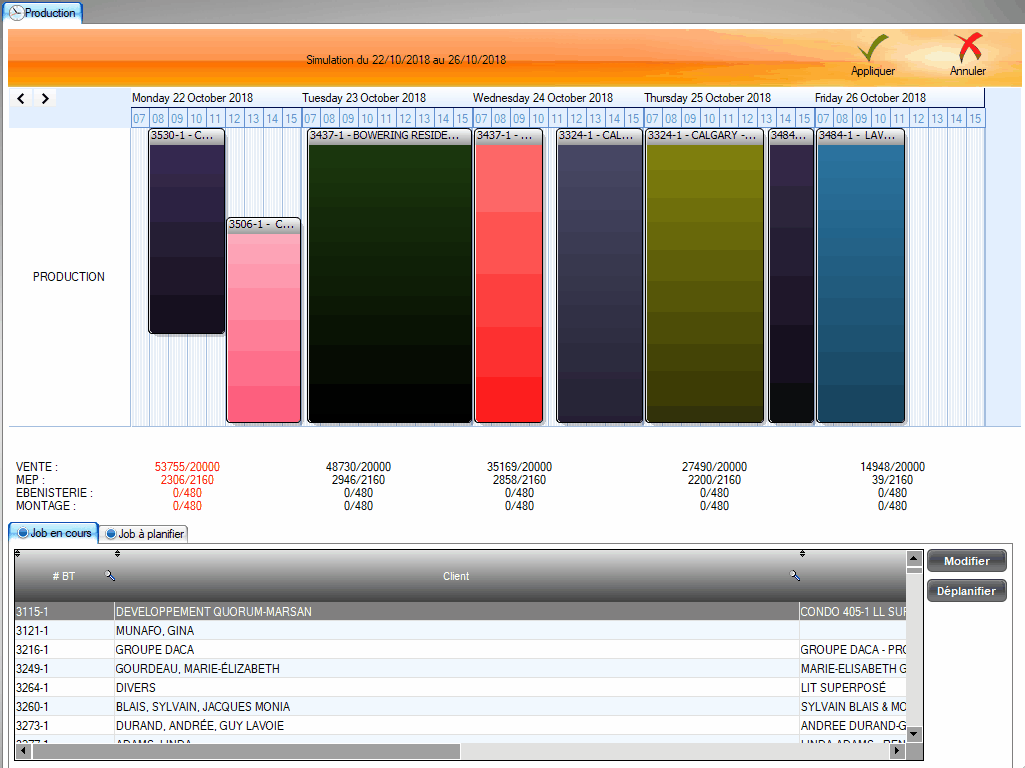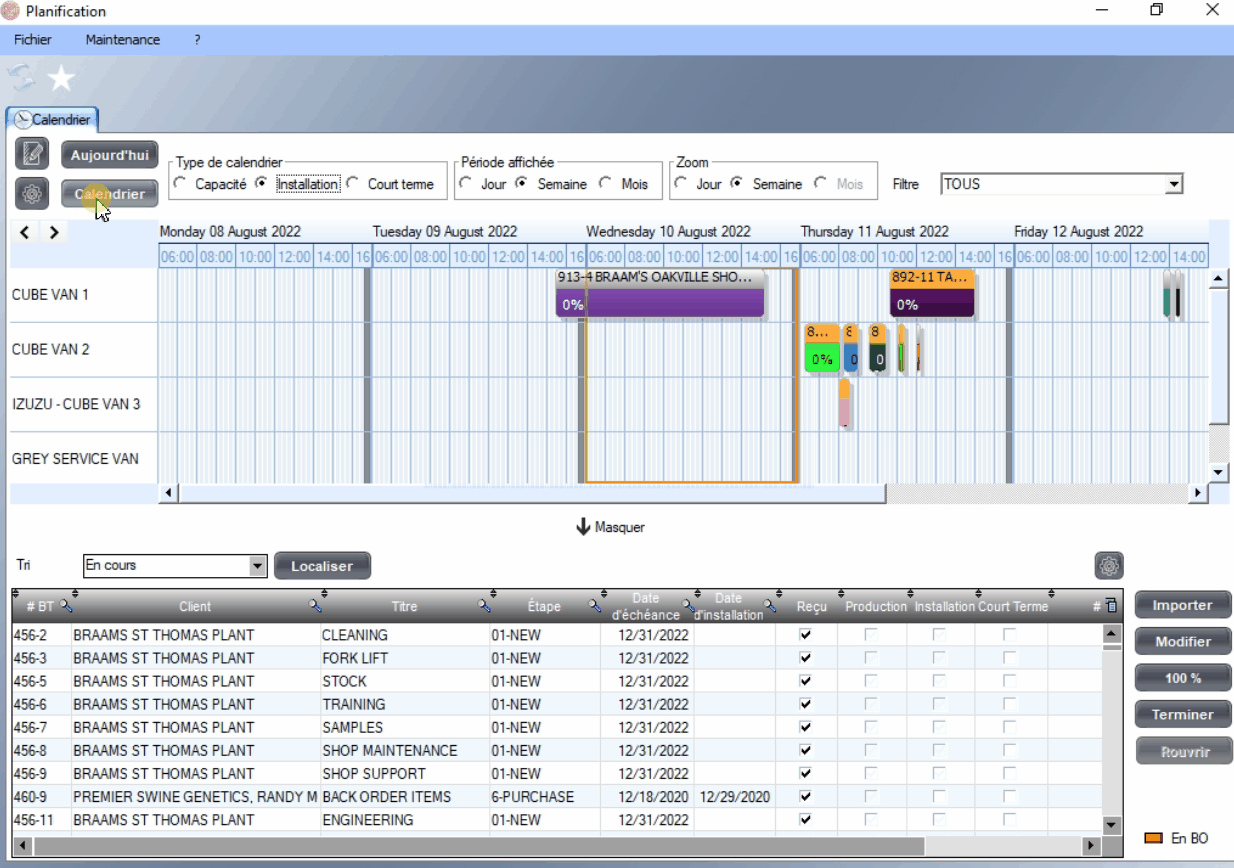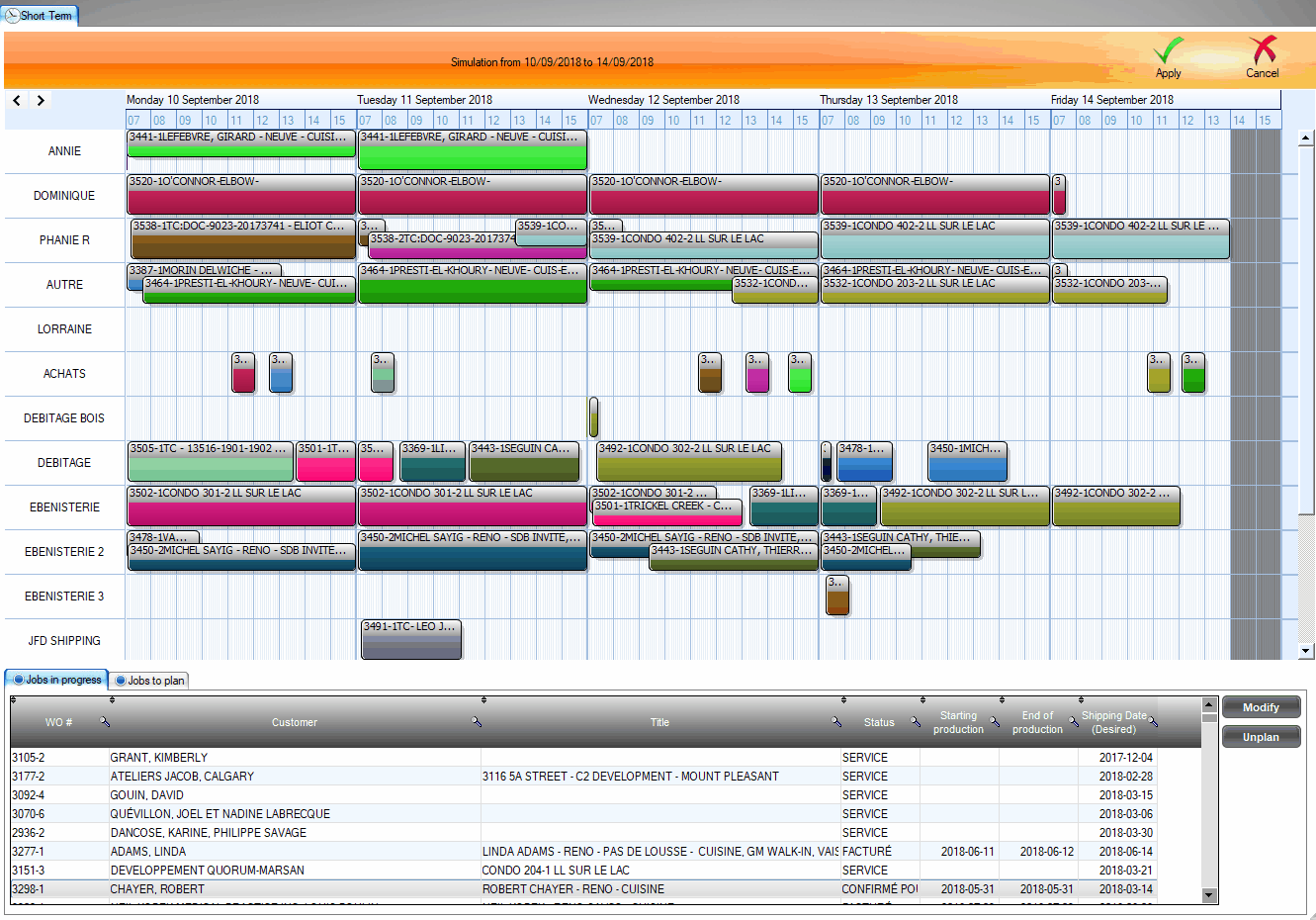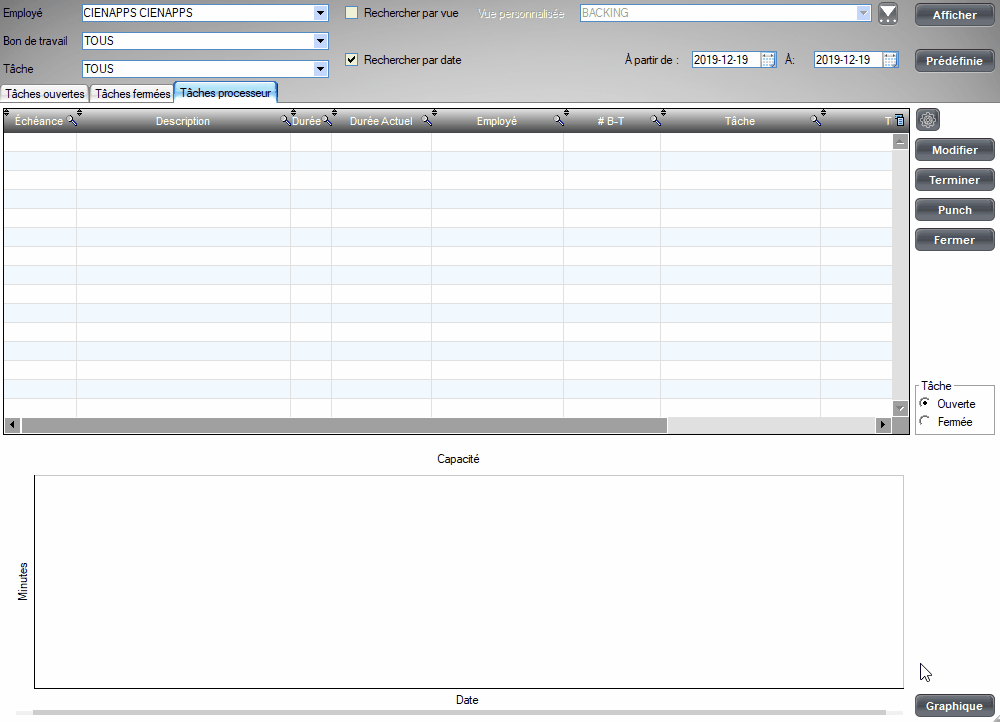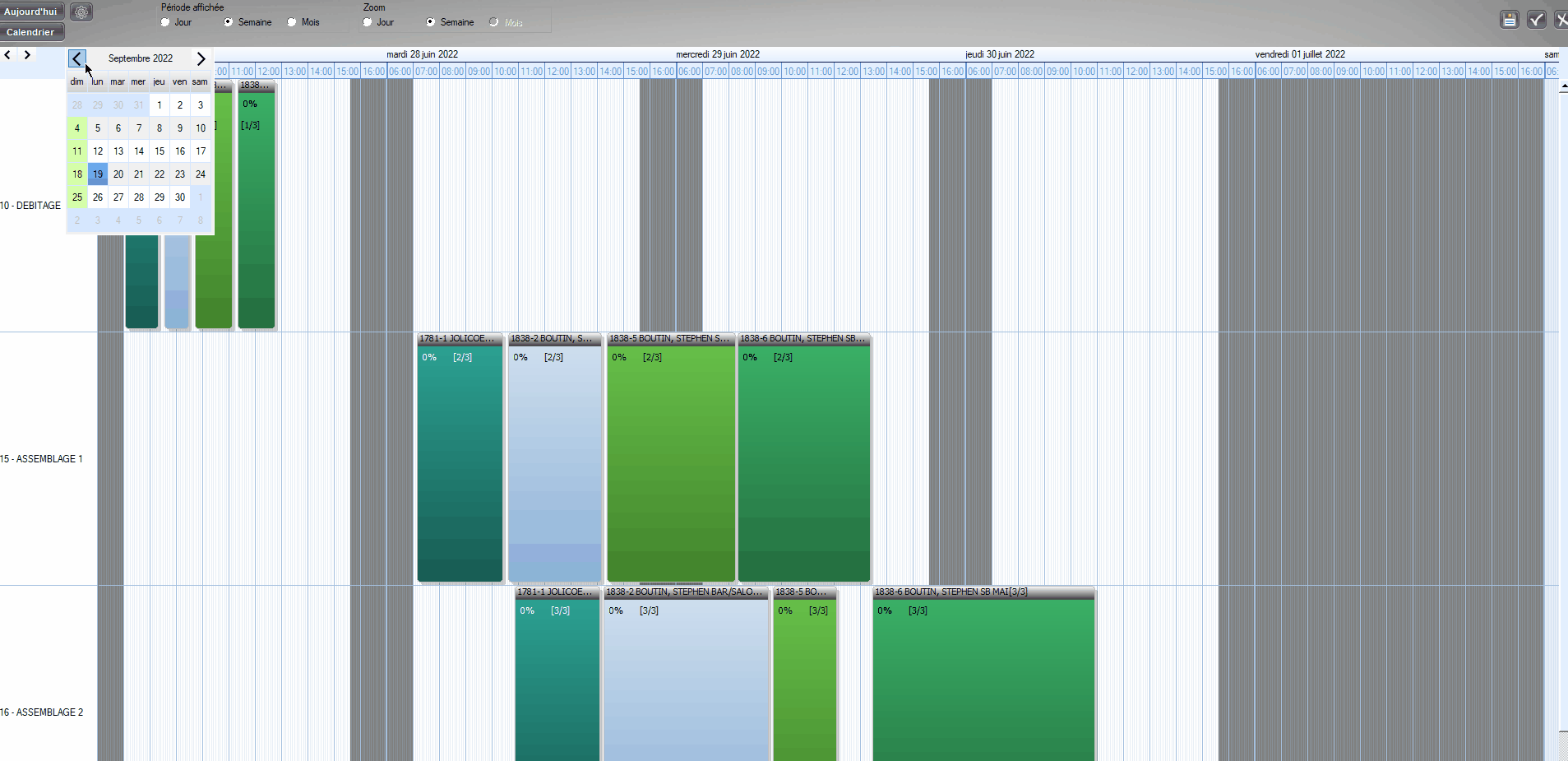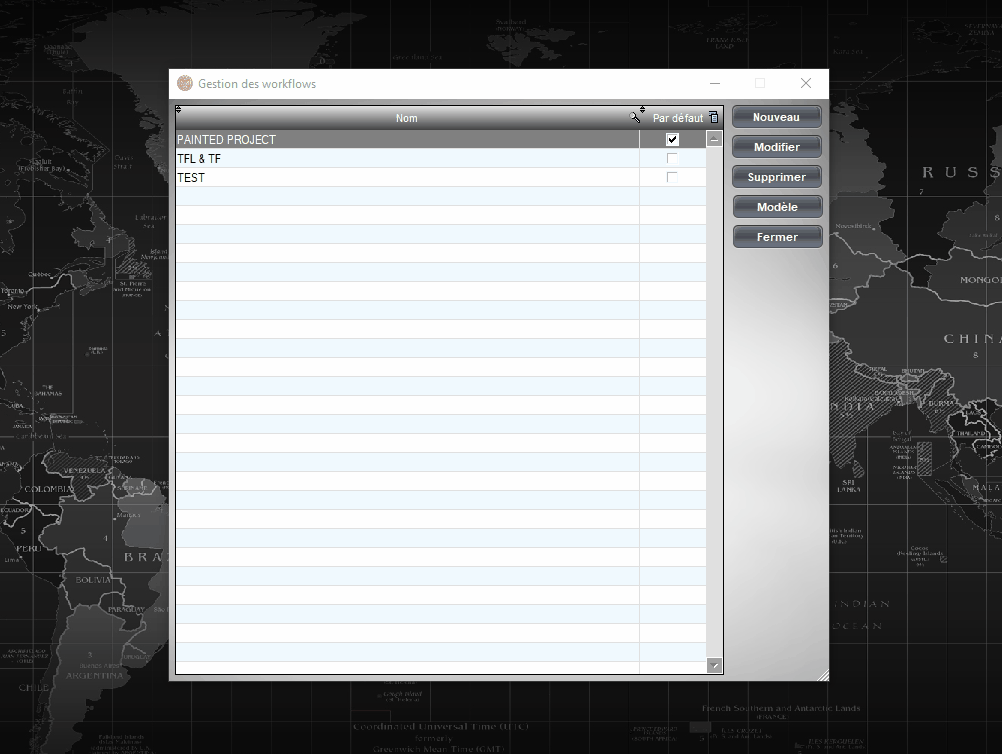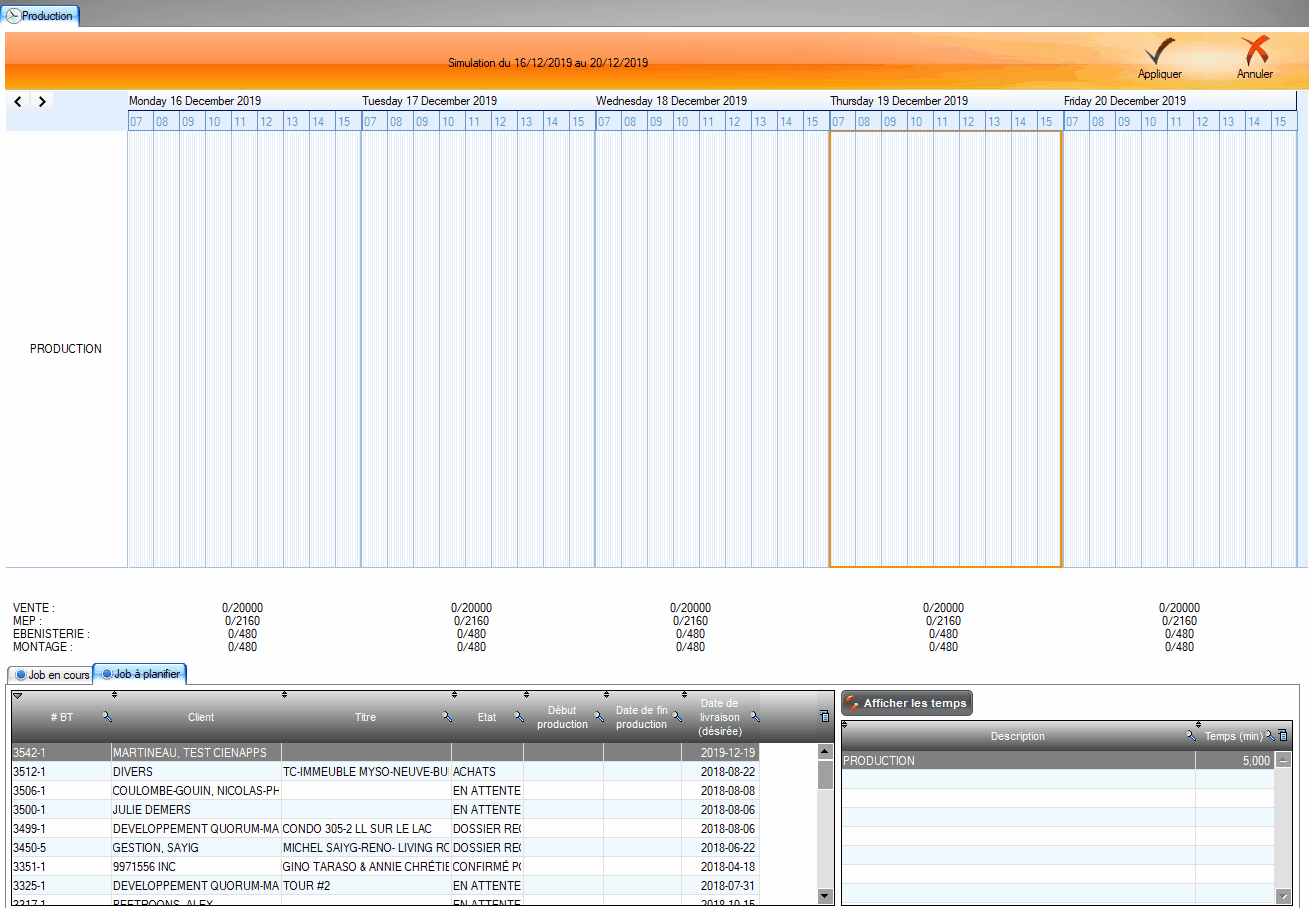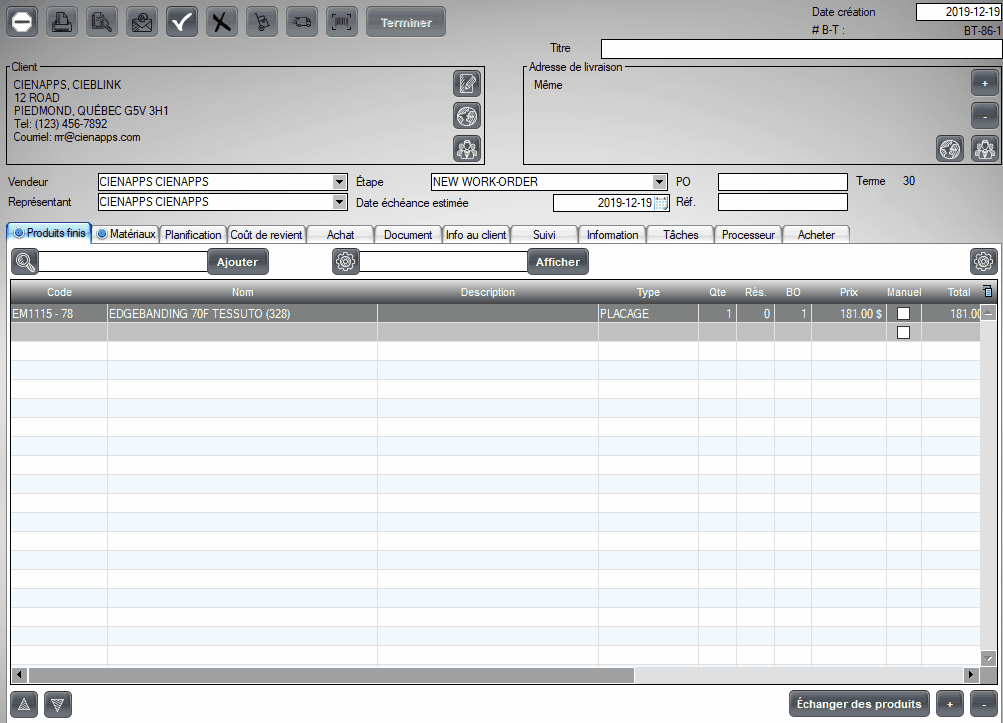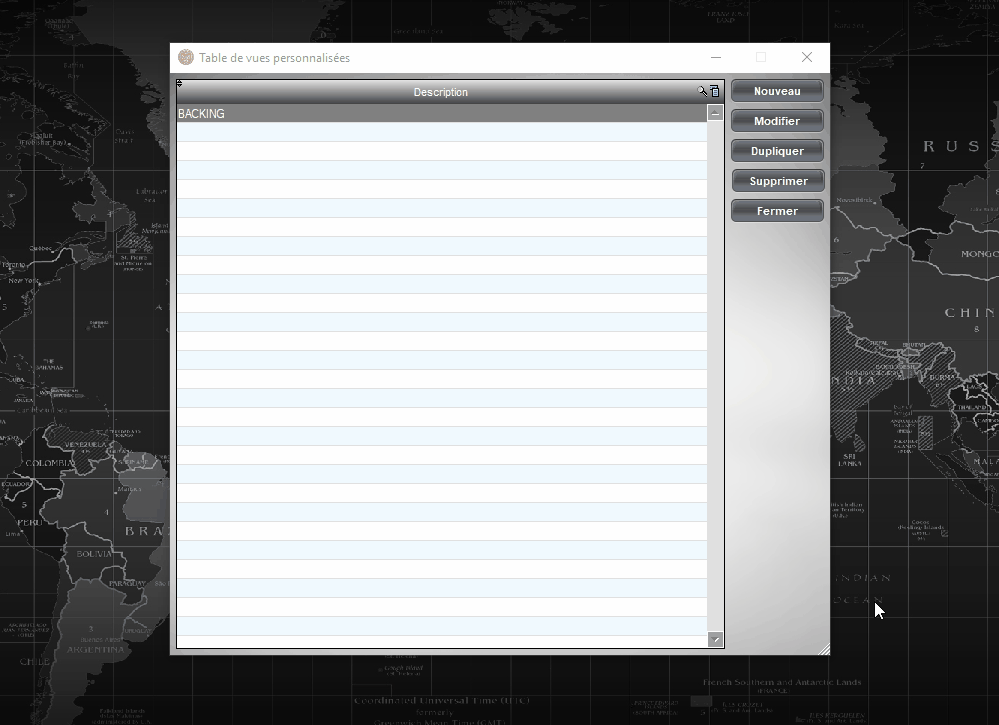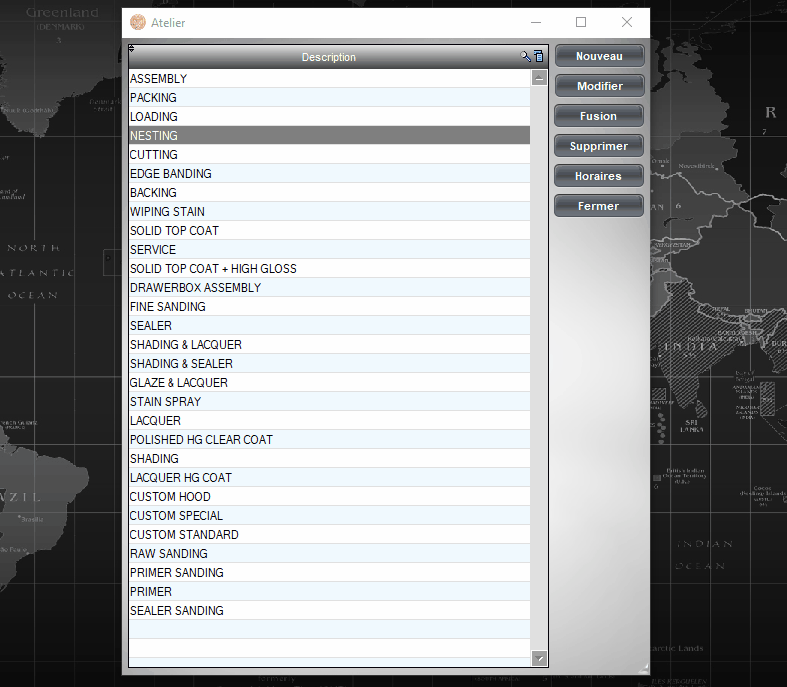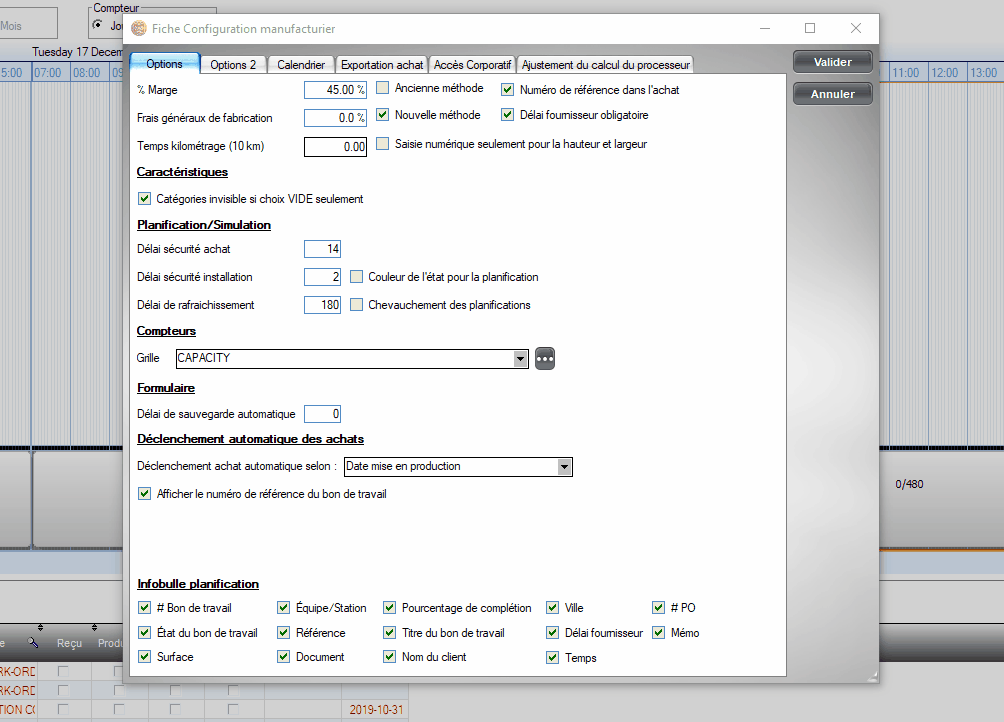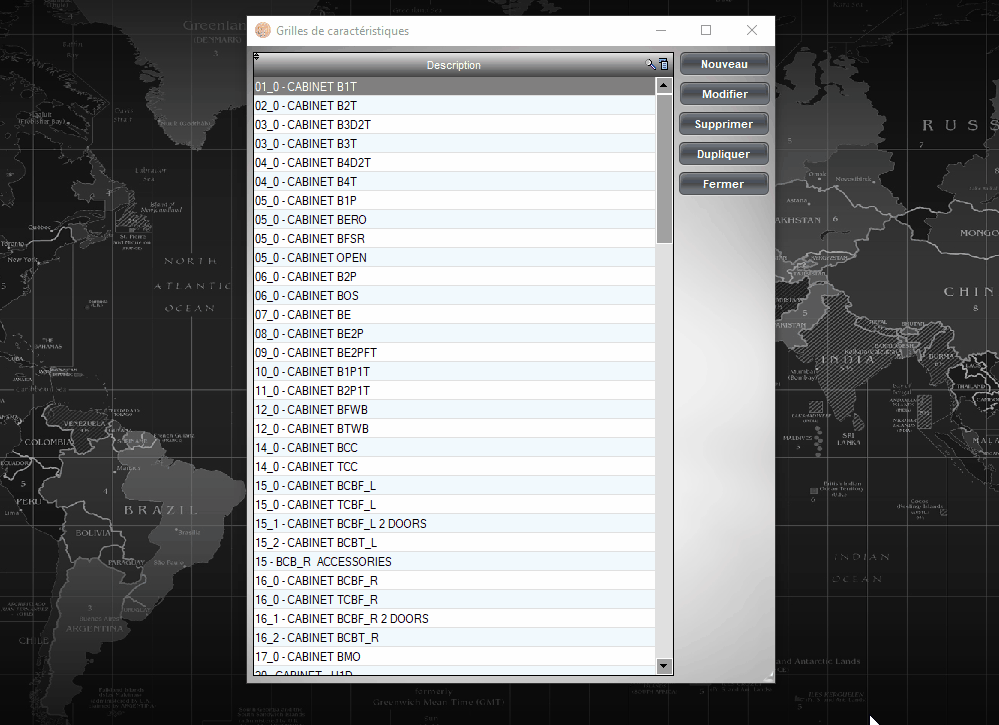SCHEDULING:
This ERP system schedules processes and solves capacity bottlenecks
No matter how many orders come in, the work can’t progress any faster than a critical metric: your capacity bottleneck. By making sure sales and production are in sync, Planningmodule, our dedicated enterprise resource planning module helps get the most value out of your schedule and to increase the number of projects you can complete each month.
By automating certain tasks through a processor and by aligning measuring, production, delivery and installation schedules perfectly, Cienapps’ erp module helps reduce the need for overtime.
CAPACITY SCHEDULING
Don’t strangle the bottleneck
Even with the best of intentions, work can’t run any faster than the least efficient workshop in your production chain—its bottleneck. If Sales are going full speed ahead but Production can’t keep up, orders risk piling up. And if some of your final workshops are “too” efficient in clearing their workload, they could run out of things to do.
A capacity calendar helps you plan incoming projects according to this rhythm. Gantt charts provide a visual overview of future projects and can be displayed by day, by week or by month. Assign tasks to your various workshops to fill up their schedule, leaving no idle time.
INSTALLATION SCHEDULING
Let the drawing do the work
Can you accurately figure how long it’ll take to install a new kitchen, just by glancing at the blueprints? Cienapps can. Simply import the technical drawing, and the software will automatically determine how much time is needed for delivery and installation. All that’s left to do is dragging the information into the calendar. Create highly detailed installation and delivery teams (for example, to add subcontractors to your planning), as many times as you need.
SHORT TERM SCHEDULING
Don’t waste a single minute
What if you could know beforehand how much time you’ll need to deliver each and every project—right down to the exact minute?
fter assigning a time budget for all individual workshop tasks, production planning becomes a piece of cake. Import a project’s technical drawing and Cienapps will display how much time each workstation needs as Gantt charts. The short term calendar displays tasks by priority, helping your team understand quickly which projects should be taken care of first.
PROCESSOR
Automate the work
The same old boring, repetitive tasks need to be dealt with, again and again. Let Department X know they can carry on Project Y after Department Z is done. Update a client on his order status. When you manage a high volume of projects, these “few minutes here and there” add up quickly and can turn into hours or days.
The Processor feature automates part of the work. First, it allows you to define specific workflows. Then, once a workflow is selected for a project, all matching tasks are assigned in order to meet deadlines. Using intuitive visuals updated in real time, you can review each employee or workstations’ tasks and quickly recognize which ones are behind schedule.
visual processor
The scheduling of the different stations in the shop might be a long and tedious task.
The visual processor is the perfect tool for the job! Visualise in real time the different tasks to accomplish according to the preestablished workflows, analyse capacity and organise each workflow according to timely needs.
Schedule visually and simply!
TIME CALCULATION BY IMPORT
Convert drawings into minutes
How long does it take to build a kitchen? Of course, it depends on the kitchen. But Cienapps can provide an accurate answer just by glancing at the blueprints. Import a project’s technical drawing—whether it’s a single cabinet or for multiple rooms—and the software will automatically figure out the time needed to produce all components. With this level of precision, you can sequence projects in your shop to make the most of the available time, lining up the work in the most efficient order possible.
SCHEDULES
Set the record straight
When planning projects weeks or even months ahead, some details can be overlooked. Like a holiday on Monday or an installation team that switches to a new schedule. To prevent mistakes like these from wrecking all of your careful planning, define specific schedules for each workshop or team, as well as any closed days. If the schedule needs to be changed, you’ll immediately see how this impacts supplying, making sure deadlines can still be met.
METER
Even good things have limits
Going over the limit has consequences. Sometimes, it’s a speeding ticket. Other times, it’s an exhausted, overworked employee that makes a costly mistake or a project that can’t be delivered on time.
Cienapps helps you avoid these kinds of problems by allowing you to define up to four production limits, like a maximum number of work hours per day for a specific workshop, a certain quantity of products to be prepared or a cash value. If such a limit is reached, red indicators let you know you’re over capacity and Cienapps will see this as a new production bottleneck, adjusting the planning as needed. Unfortunately, it can’t do anything about your speeding ticket.
TIME MANAGEMENT
Save more time when saving time
If a new piece of equipment or a new process makes it possible for your employees to perform a task in 9 minutes instead of 10, it’s an incredible time saving. But if it then takes you hours to update thousands of products in your catalogue and all ongoing work orders, the waste of time is just as incredible.
Using time management, you can create “time groups” that can later be edited very quickly. In just a few clicks, a single change can be applied to all linked products and update all work orders automatically. This is where you’re really saving time.
CUSTOM VIEWS
For your eyes only
CUSTOM VIEWS For your eyes only In many SMBs, it’s common for employees to fill several roles at once. But they still can’t have more than two eyes! To avoid information overload, customize the views to display only information relevant to each role, by priority. This permission-based system allows you to limit access to confidential information, showing only what’s truly vital for work.
WORKSHOPS/DEPARTMENTS
Create and collaborate
In the physical world, setting up a brand-new department involves a lot of work: expansion, hiring staff, equipment… But in Cienapps, you just have to go “click”. As your company evolves, create as many individual workshops, departments, workstations and teams as necessary. Define each unit’s role and any special needs, such as printing barcode labels automatically for an expedition team. In addition to representing your organization accurately, these multiple departments will provide you with increased flexibility when planning your schedule, taking into account the correlation between them.
MANAGING DATES
Let’s start at the end
The only date that matters to your customer is the day they’ll finally be able to start stacking those coffee mugs and plates in their brand-new cabinets, also known as the “installation date.” ased on the installation date agreed with the client, you can figure out by when production needs to be finished, and Cienapps will automatically determine deadlines for all individual tasks. This way, your Production Manager will know exactly when each part of the job needs to be completed, and when materials need to be received by in order to meet deadlines.
Once the purchase order is official and time’s been assigned on the production calendar, this planned date becomes an actual Production End Date, making it possible to confirm the later installation date.
GRIDS AND FORMULAS
Precision in all things
It probably takes more time for your team to produce a “glazed finish raised panel door” than a plain, solid one. Using Specification Grids, you can provide details on your products depending on their various finishes, making sure the planning time matches the actual workload. Powerful custom formulas allow you to take into account practically anything, like the time it takes your paint shop to apply 1 sq. ft. of white coating on the side of a cabinet, or the production time per linear foot of an R-95 profile by your door workshop.
ARE YOU READY TO TURN YOUR SHOP INTO AN ULTRA-EFFICIENT MACHINE?
Contact our team to receive your free access code to browse through our complete collection of modules and features.