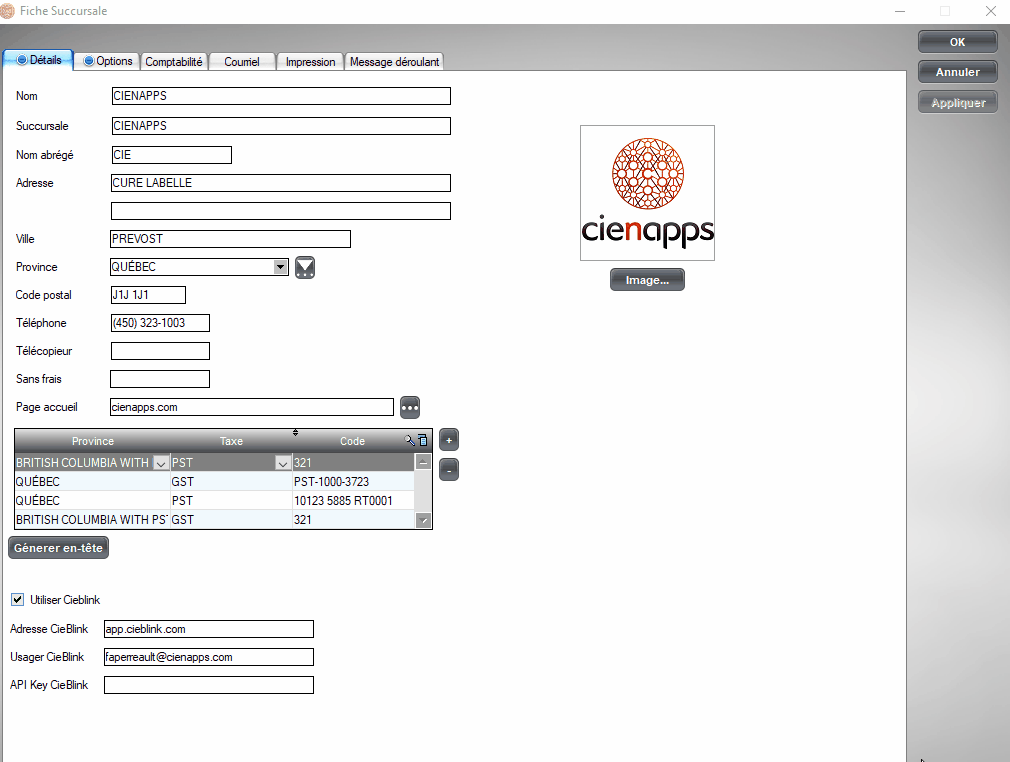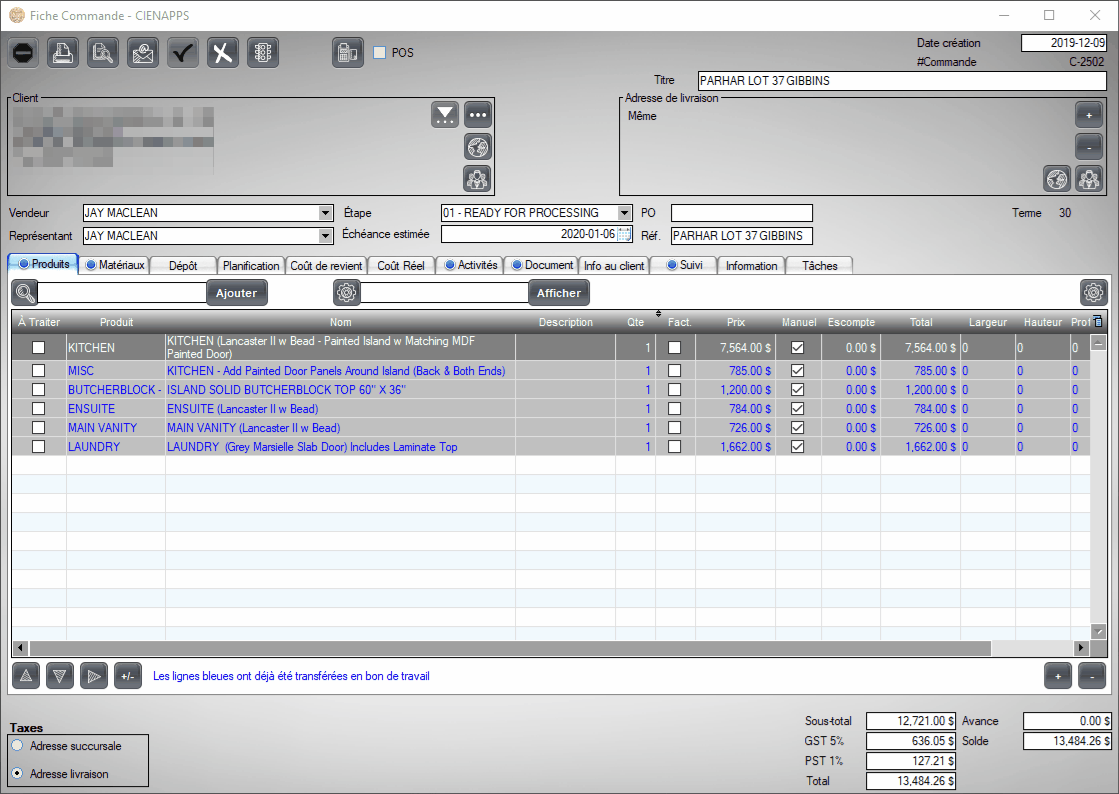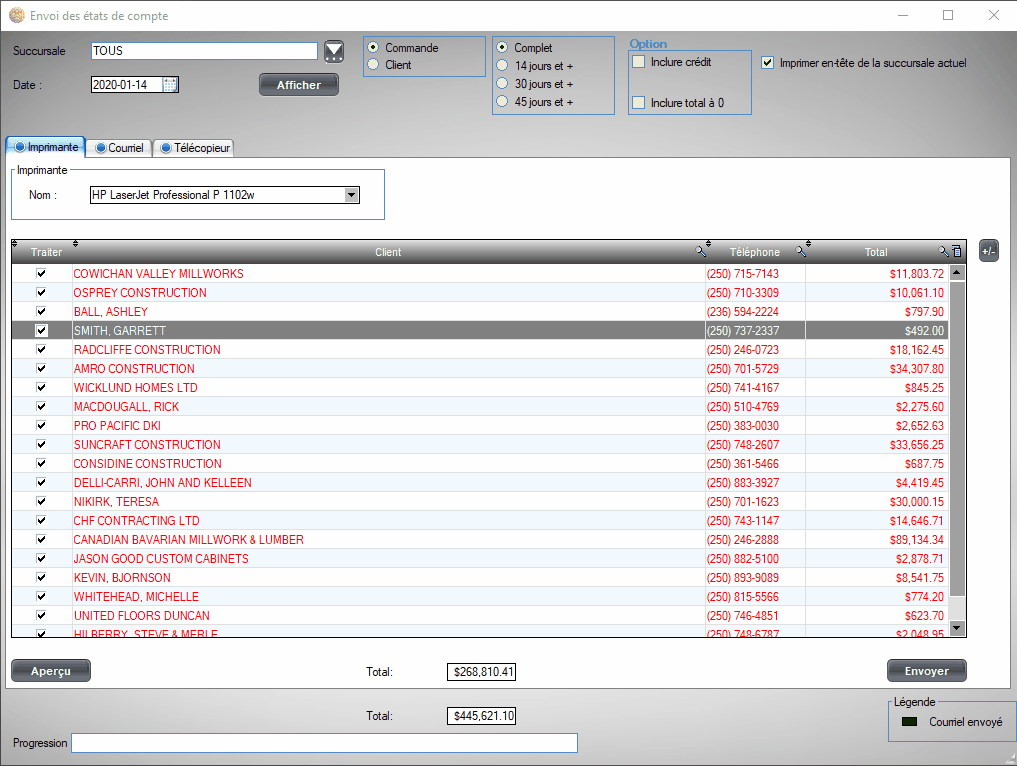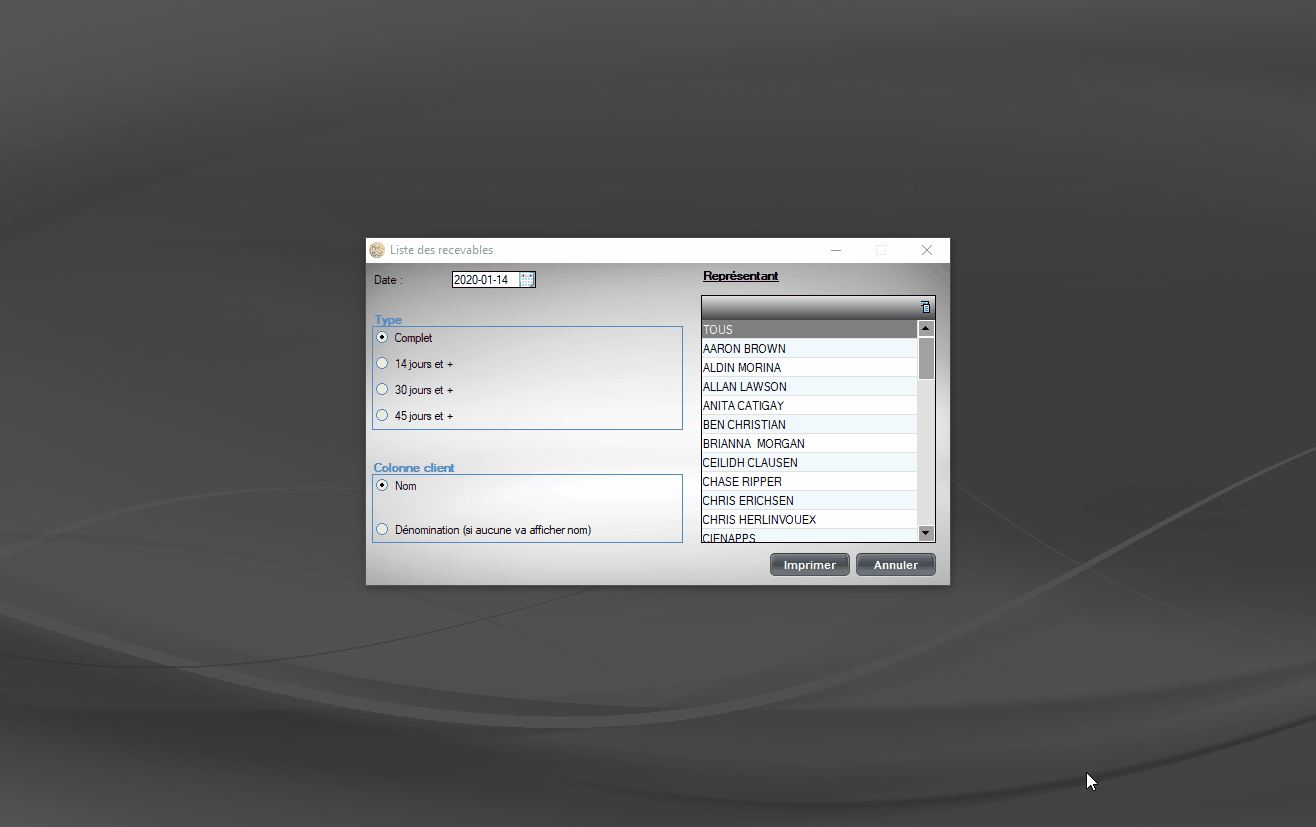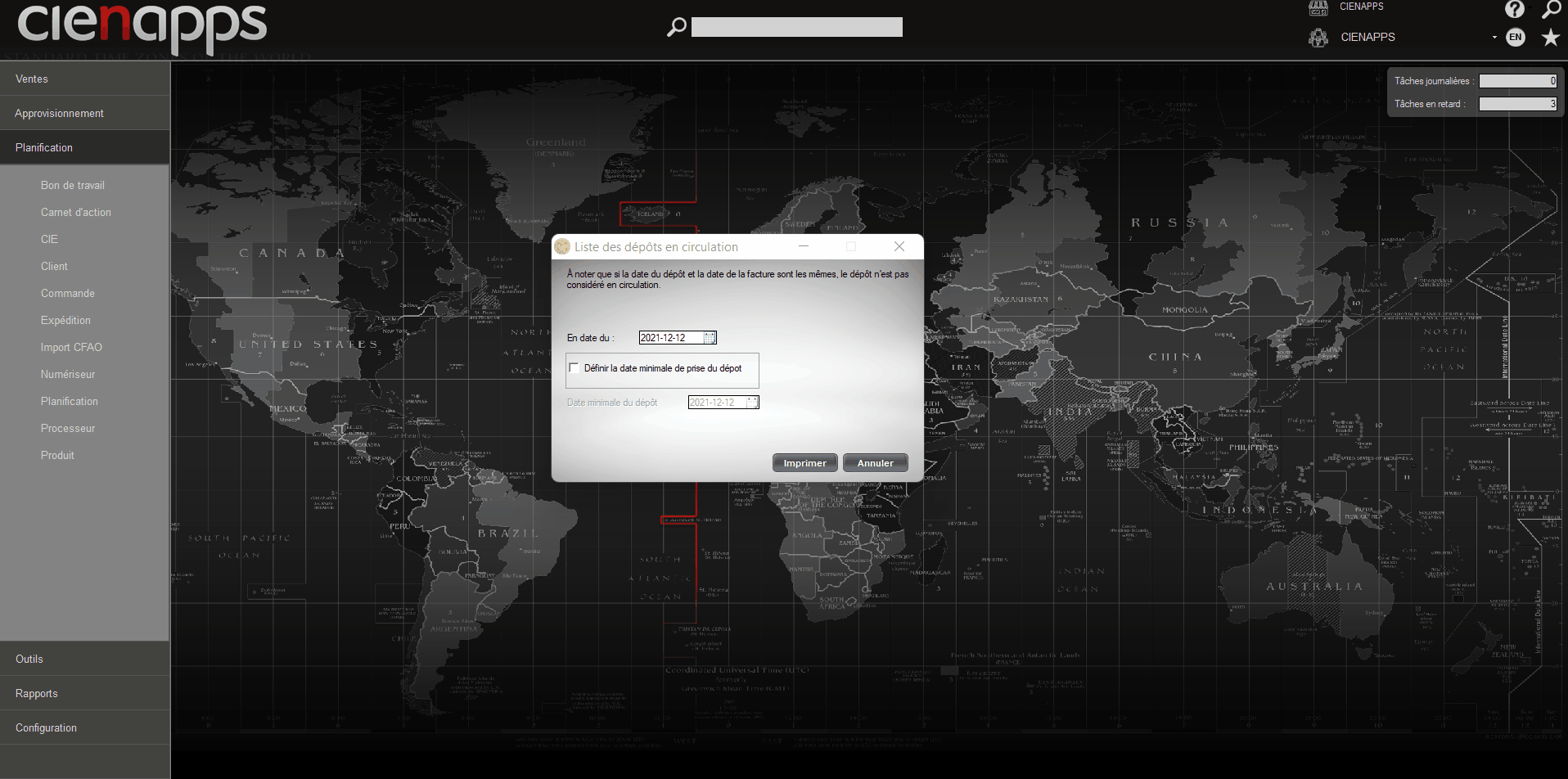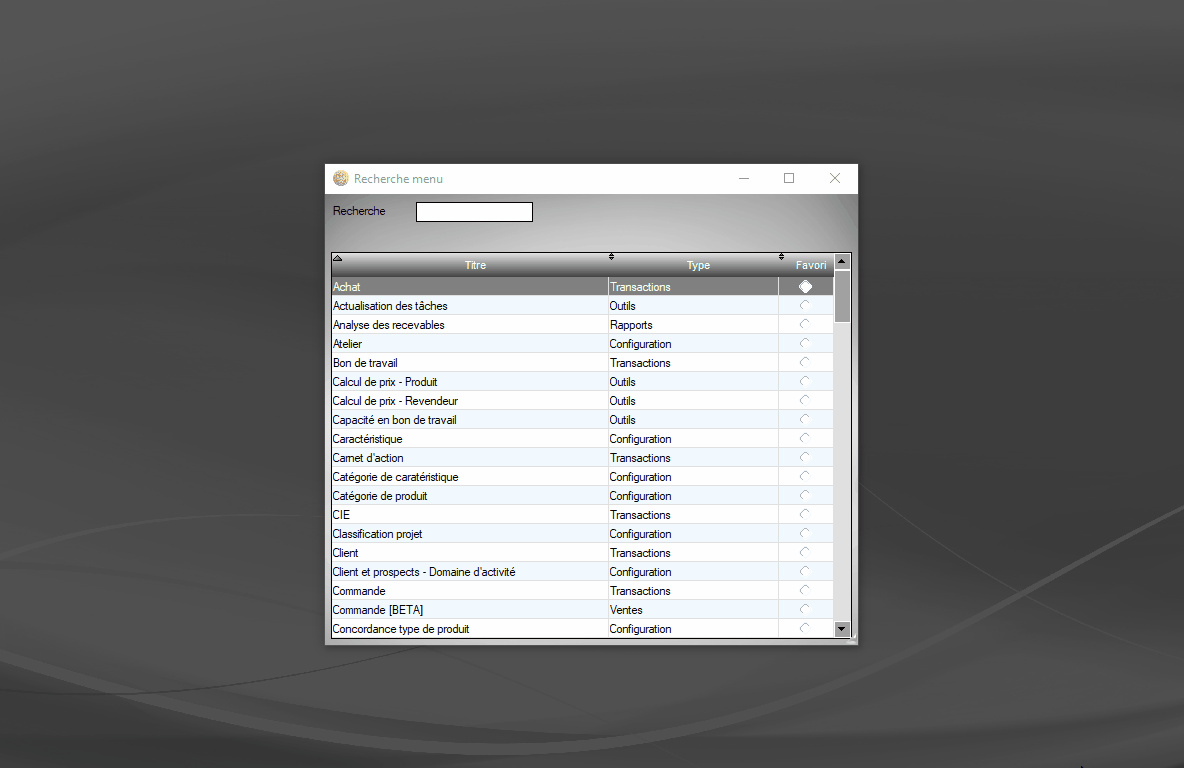ACCOUNTING:
The ERP module that reduces your accounting mistakes and auto reports
The error is human… except when someone errors on a client invoice. Then it becomes more like an “accidental discount”. With this invoice automation software, the Accounting ERP module, you will avoid expensive “copy + paste” mistakes, by automating all transcription work between the order, invoice and accounting software.
The module also makes it possible to quickly produce reports that would be time-consuming to create manually –such as ongoing project value or inventory value –in addition to cutting the time required to create invoices by half.
GENERAL LEDGER MANAGEMENT
Let Cienapps do the work
Your company’s general ledger tells a detailed financial story, beat by beat. And when you’re managing a woodworking shop, there are a lot of beats. To avoid having to enter manually the impact of each and every transaction, Cienapps makes it easy by working directly with your accounting software. Just link the necessary accounts and the software will update entries related to your bank accounts, taxes (according to different provinces or states), accounts receivable and more.
ACCOUNTING EXPORTS
Accounting made easy
Cienapps can be linked directly with half a dozen accounting software, like the popular QuickBooks, SAGE50 (previously Simply Accounting), Acomba and many more. After that, any change in Cienapps having an impact on your accounting records is automatically entered: you just need to confirm it before the data transfer. Cienapps even prevents duplicate entries, by recognizing which ones have already been exported. Need to make changes? Just re-export a fresh file!
INVOICING
Yeah, it’s “noice.”
If something can help you bring in the money, Cienapps will make it happen. Period. Your agreement with a client allows you to invoice part of the work right away? Cienapps will do it. You received a single cheque that covers multiple invoices? Cienapps will sort it out. You need to apply a credit on an invoice, or stay under a client’s credit limit, or apply a deposit as payment? Yes yes, Cienapps can help.
Access relevant invoices directly from a client account or project screen. With a single click, bring up all orders to be invoiced and sort out which ones can be, to make sure nothing is forgotten.
ACCOUNT STATEMENT
Automate accounts receivable followups
Maybe the cheque is in the mail. Maybe it fell between the cracks. But no matter the reason, overdue accounts require regular follow-ups if you ever wish to get paid. Directly from the client account, the Invoicing tab displays a detailed summary of paid, open and overdue invoices, in order to keep accounts receivable on track.
Create account statements and send them out, either for a specific client or for multiple ones, by snail mail or email. If going the virtual route, you can even create templates customized to clients automatically, in order to speed up followups.
ACCOUNTS RECEIVABLE REVIEW
Who owes you money? How much? Since when? Review all your accounts receivable at a glance, sorted according to your own terms (ex: 0–30 days, 31–60 days, over 60 days…). Click on a client to display only relevant invoices, directly on screen or as a detailed report, ready to be exported. Quickly identify late payers and outstanding invoices to make followups a breeze.
DEPOSIT NOTES
How much do you have?
Keeping track of Deposit Notes can be touchy. It’s money you’ve received for work that hasn’t been invoiced yet. Cienapps makes bookkeeping easy by generating a list of all outstanding Deposit Notes and to which order each one applies in your system. At a glance, identify projects for which you’ve received an initial deposit, but haven’t invoiced yet.
AUDITS
When someone makes an edit, you need to know who
It’s much faster to edit an invoice directly rather than create a Credit Note, apply it, then create a whole new invoice. But without a paper trail, these minor changes can turn into major accounting puzzles. Every time an invoice is modified, Cienapps tracks the change and the author, for legal purposes and to better understand the reason for the change. Something seems off on an invoice? No need to play detective: a few clicks will solve the mystery.
COST PRICE REPORT
Be crowned the King (or Queen) of Cost Price Calculation
Which projects were most profitable? Which were less so? Which made you lose money? Cienapp’s powerful cost price report helps you find all the answers, by comparing the budgeted time for each order with the actual hours worked by your employees on each related Work Order. Review all projects for a specific period to determine your profit margin—down to the dollar. Review all projects for a specific period to determine your profit margin—down to the dollar. This report helps you protect your profit margins at all times, either to make your estimates more accurate or to adjust your pricing, as needed.
ARE YOU READY TO TURN YOUR SHOP INTO AN ULTRA-EFFICIENT MACHINE?
Contact our team to receive your free access code to browse through our complete collection of modules and features.