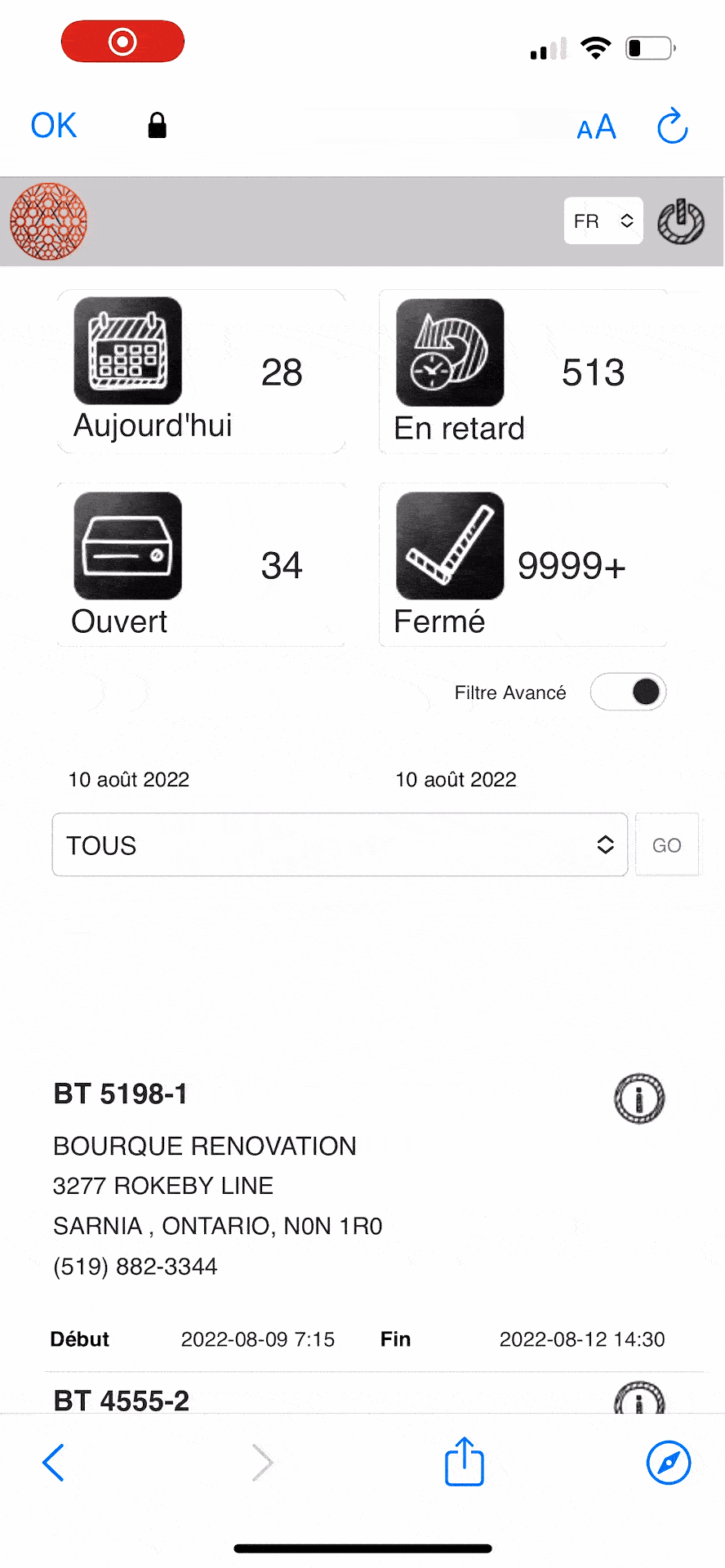ERP MODULES
Sales
With data centralization, you eliminate manual transcription in your sales process:
- Create quotes quickly, easily, and at the right price.
- Track all your quotes in the same tool. Filter them by status, representative, submission date, amount, or client.
- Manage your costs, margins, and sales statistics in one interface.
- Group your products in one place.
Project
Managing your projects has never been easier:
- Create your projects directly from your quote, without any transcription.
- View all your ongoing or upcoming projects. Filter them by creation date, deadline, installation date, representative, or order number.
- Break down your projects into work orders based on deadlines, delivery dates, installation dates, or the manufacturing process (workflow).
- Assign workflow tasks to specific groups or employees.
- Import your materials list directly from your engineering.
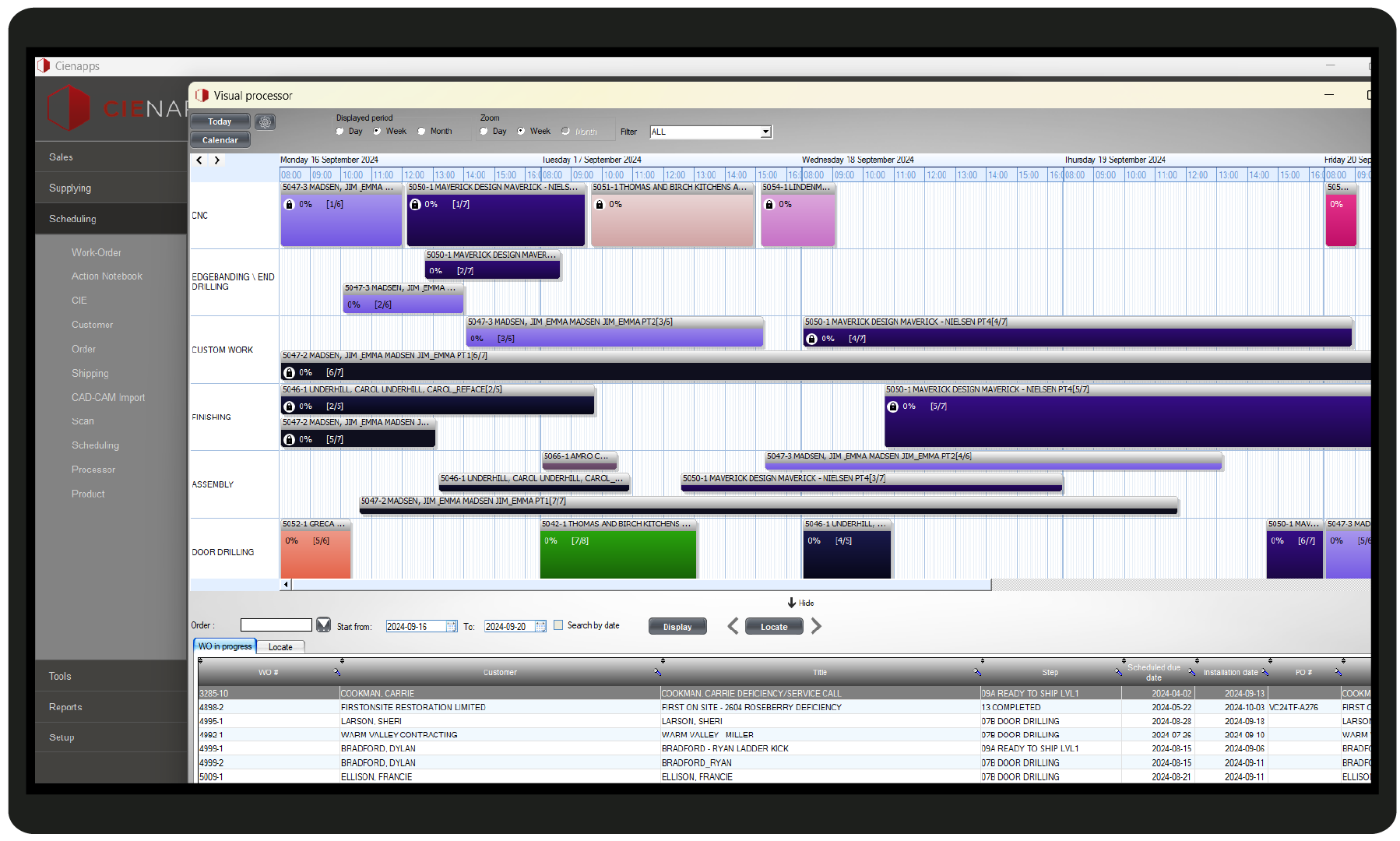
Scheduling
A tool that adapts to constantly changing realities and helps you stay focused:
Workflows and products are combined to create dynamic and automatic scheduling based on delivery dates, deadlines, or installation dates.
Visualize production capacity or short-term plans through a dynamic Gantt chart, showing what needs to be done, what’s in progress, and what’s completed!
The capacity calendar allows you to plan upcoming projects based on the pace of your bottleneck.
A mobile application enables your installation and delivery teams to view their tasks

Procurement
Software that plans your restocking (materials, suppliers, delivery dates, and prices) for you:
- Make purchases in Just-in-Time mode.
- Schedule them by project or supplier.
- Link them to your work orders.
If the supplier makes a change to your purchase order, you’ll be notified, and you only need to update your system. Procurement with Cienapps is simplified through automation and communication between software.

Accounting
Centralizing all your management modules and data allows you to handle your accounting with ease:
- All information is available, from general ledger transactions to employee time punches.
- Make your deposits and generate your account statements.
- Track billing, accounts receivable, cost reports, and more.
- Export your accounting data to your accounting system for consolidation with your general ledger and bank accounts.

Production
Use a punch or a scan to track the progress of your projects by station.
Compare the production pace to your pre-established schedule.
Obtain production reports to validate or justify any slowdowns.

Shipping
Use the scanning method to ship your products and remove them from your inventory.
Track your projects for shipping and their associated product lists.
View in real-time what is leaving your inventory.
Ciemobile
L’application mobile de Cienapps est une extension de votre planification et organisation :
Task scheduling, project information, and all installation technical documents are available within the app.
Your installers can add photos and send tasks internally to expedite the customer satisfaction process in case of any issues.
The built-in time clock allows your employees or subcontractors to log hours worked and track installation completion.
Attach documents or photos to your projects directly within the mobile app.