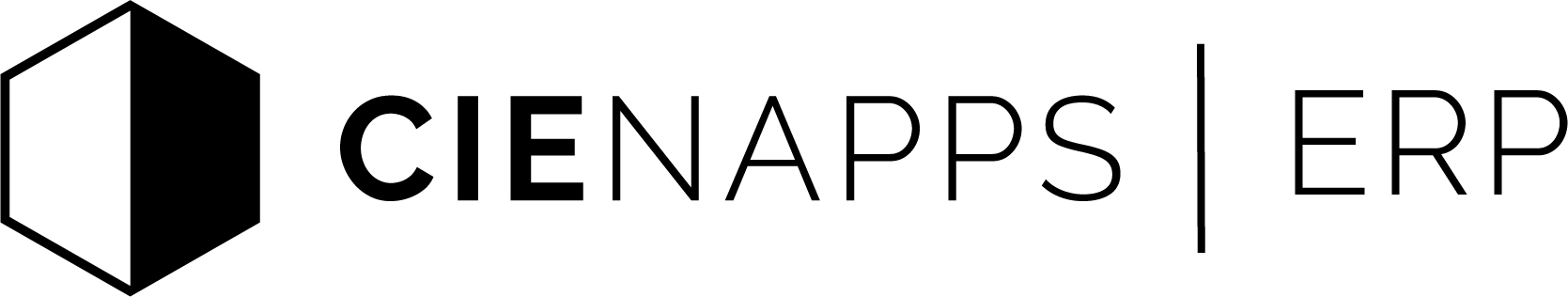INSTALL CIENAPPS YOURSELF
The page below guides you step by step through the installation process and provides the executable file needed to install Cienapps on your computer
1. Username and password
Contact your Cienapps representative if needed, if you don’t have your username, or fill out the form at the bottom of the page.
2. Download the executable
Click the download link to get the Cienapps installation file.
3. Follow the steps in the executable
After downloading the executable, simply follow the steps displayed on the screen.
4. To continue the installation, please select the following option
LEAVE US A MESSAGE
Explore all the possibilities offered by our Cienapps ERP. Get an overview of our specialized solution.