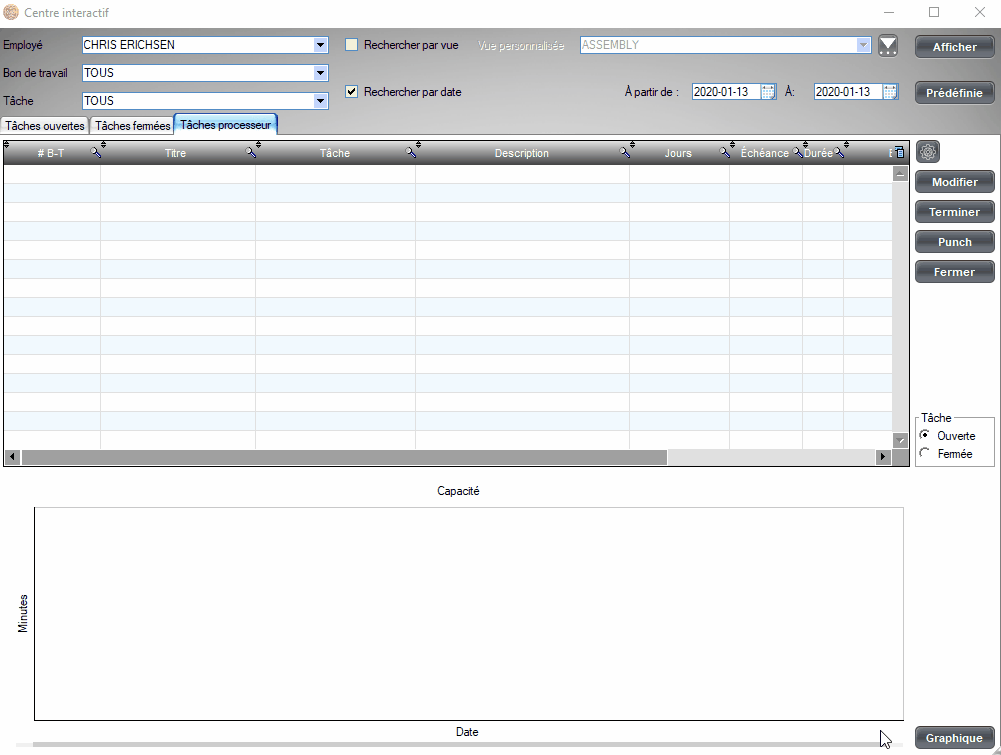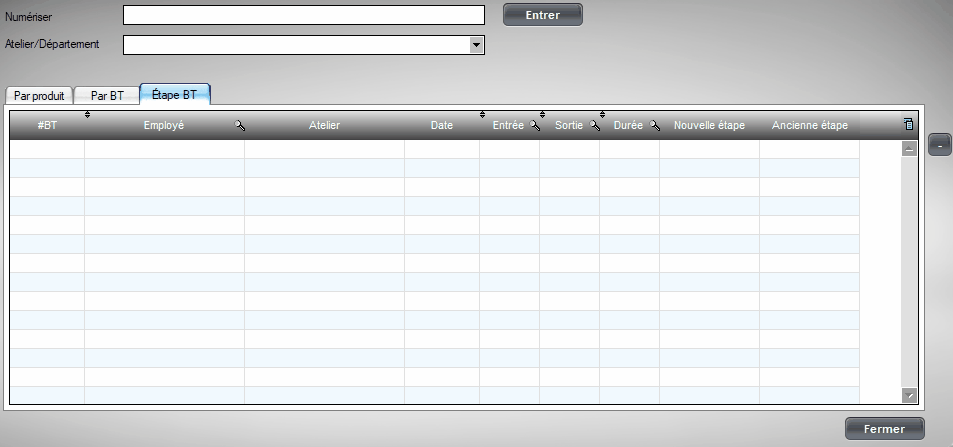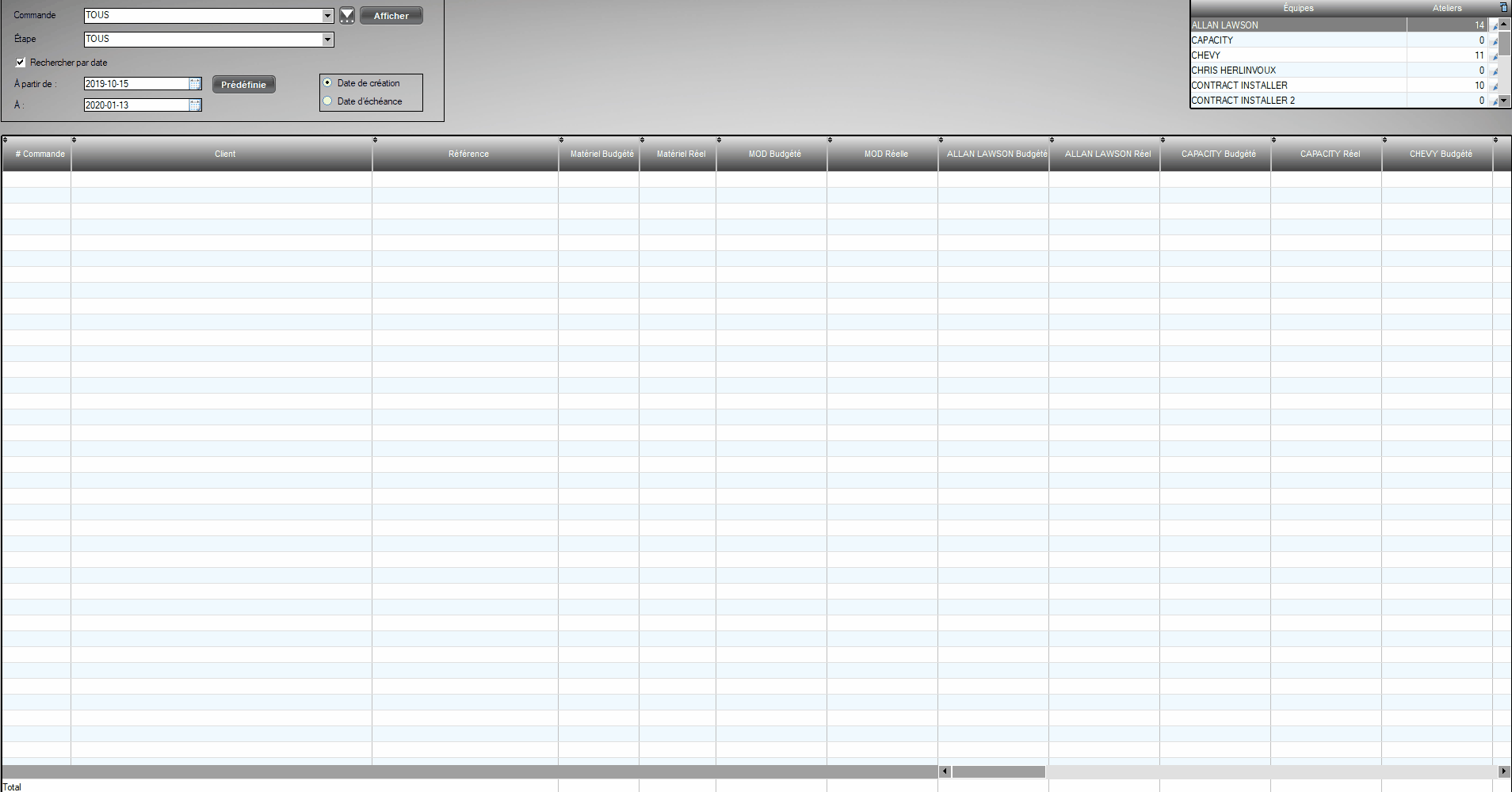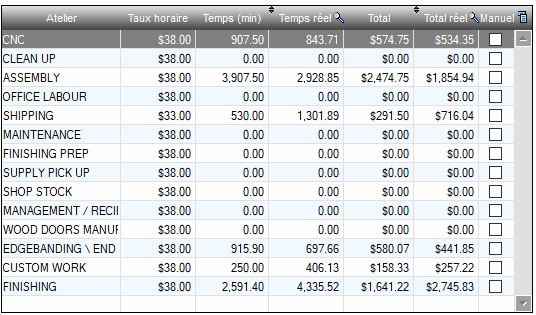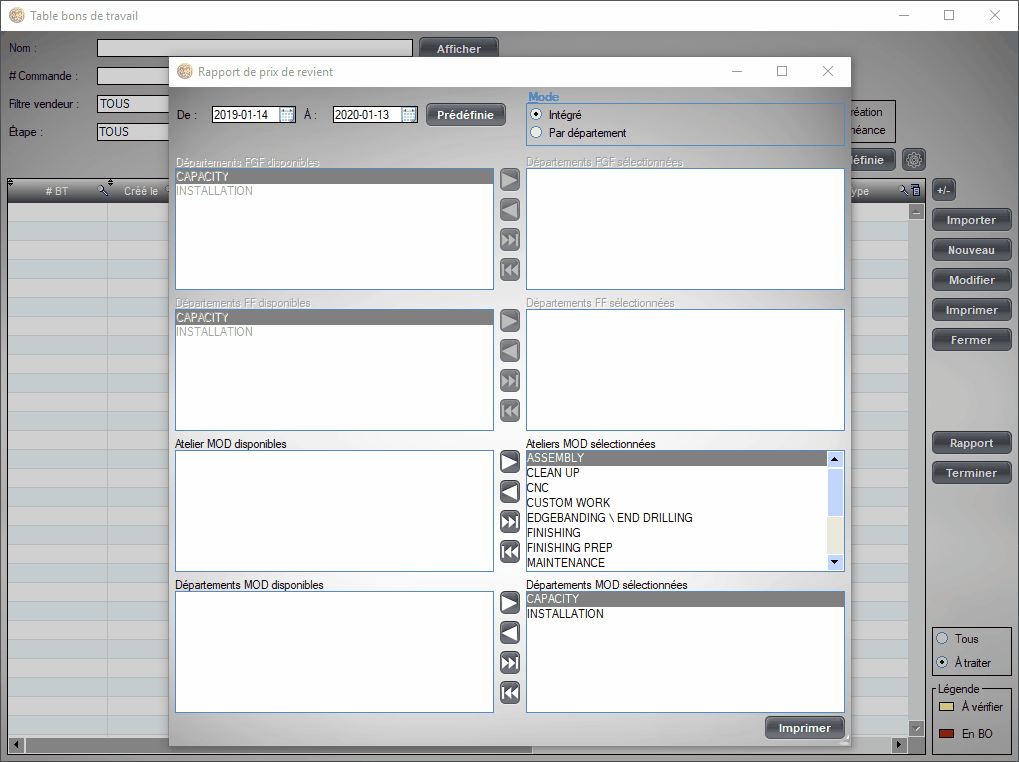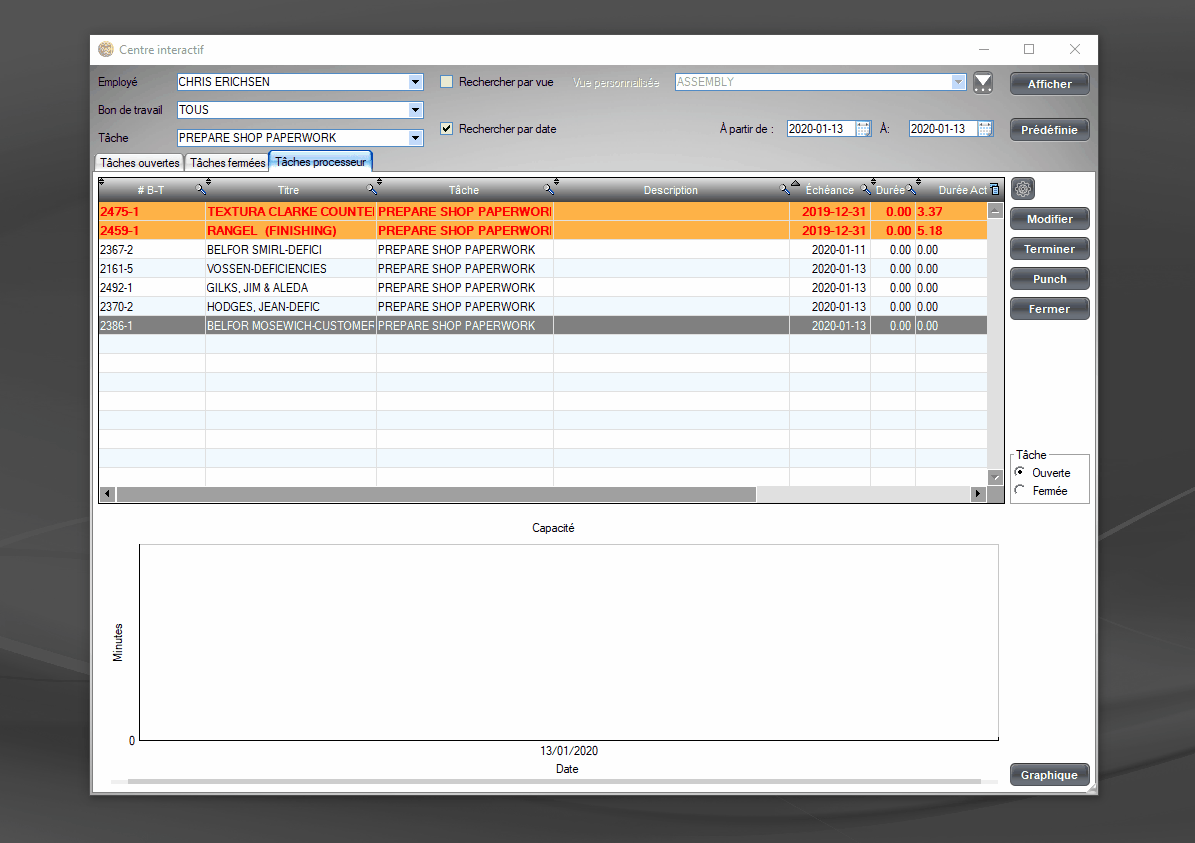PRODUCTION:
The ERP productivity module that saves time while determining costs
This ERP production planning module gathers all project information into a single work order, allowing everyone instant access to the latest information and avoiding wasting time.
However, the real value is being able to track how much time accurately each task requires and determine the real cost price of each project. By reviewing completed projects regularly, you can perfect your proposals and identify which opportunities are most profitable.
PUNCH CLOCK
A punch system that pulls no punches!
The time for punch cards is over. In the digital era, workers only need to type in their employee number to punch in or punch out. Whenever it’s time for lunch, for break or for a new shift, a simple notification confirms the time entry, in addition to displaying the total time worked for the period.
There’s been an entry mistake? A manager can make the change manually, as well as add custom notes to the time entries. The system can even be customized to define a specific timeframe for time entries (to avoid overtime turning into an all-you-can-eat buffet!) or a standard lunch break.
REAL TIME PUNCH CLOCK
How was the time spent?
It’s one thing to know an employee was physically there from 8:57 AM to 5:01 PM. What did they do during this time? The real time punch clock allows employees to punch their time on specific tasks. The displayed tables then allow you to review in detail each worker’s contribution, as well as the total amount of time spent by the whole team on the same task. A colour code allows you to quickly identify which tasks are in progress, on hold or behind schedule.
Finally, if you’d like employees to be paid only for the time they enter, the punch clock can be linked to your payroll service accordingly.
SCANNER
The right time entry, the right employee, the right project
A single workstation can act as a punch clock for multiple employees, even if they work in different departments. Each one only needs to type in their Work Order and employee numbers to punch their time for the matching project. Once the work is finished and someone else takes over, they’re automatically punched out as a new time entry starts. This system is well suited to stations that repeat the same task for multiple projects in quick succession, or to manage a large number of overlapping projects.
PRODUCTION REPORT
Compare and review the time spent
For every team and for every project, Cienapps allows you to compare the budgeted time with the actual work time. Figure out exactly how much time each production step required and identify which ones ended up meeting (or exceeding) your forecast. Information can be displayed in minutes or dollars, to better understand the impact on your operations. Recognize which departments perform best and which ones may need additional support (or more accurate pricing) to meet expectations.
TIME ANALYSIS
Analyze. Improve. Repeat.
A project required less time than planned: great! How could this happen more often? And if another project was dragged on, where was the problem? Using the Work Order, time analysis allows you to review all time entries and compare them to the budgeted time. For maximum precision, time can be reviewed by employee, by department or even by individual task. Go over Work Orders, spot trends and keep improving your operations.
GLOBAL PROJECT ANALYSIS
A fresh perspective
Being able to review a specific Work Order in detail is great. But being able to combine 30 Work Orders for all 30 kitchens of the same condo building and figure out how profitable the project was as a whole is even better. Switch easily from one information level to the next and compare the budgeted time with the actual work time, whether for individual rooms of a single home (ex: kitchen, bathroom and walk-in closet) or all units of a large-scale project.
REAL COST PRICING
Figure out exactly how much is left for you
Figuring out your profit on labour is no different than for materials: it’s a matter of subtracting how much it costs from how much you charged. Real cost pricing allows you to compare the time planned for each station (based on the quote price) to actual Cienaps time entries. By defining an hourly rate for each department, this feature allows you to figure out the exact labour cost—and the resulting profit—for individual Work Orders or for an overall project.
COMPLETE TASKS
Everything you need to get it done
It’s quite simple: no more excuses. Every task assigned grants direct access to all relevant documents (like the Work Order, technical drawings and measurements) and all information related to the work to be done, such as its duration, schedule or assigned employees. You can even print custom shipping labels straight from the task. What else could you possibly need?
ARE YOU READY TO TURN YOUR SHOP INTO AN ULTRA-EFFICIENT MACHINE?
Contact our team to receive your free access code to browse through our complete collection of modules and features.